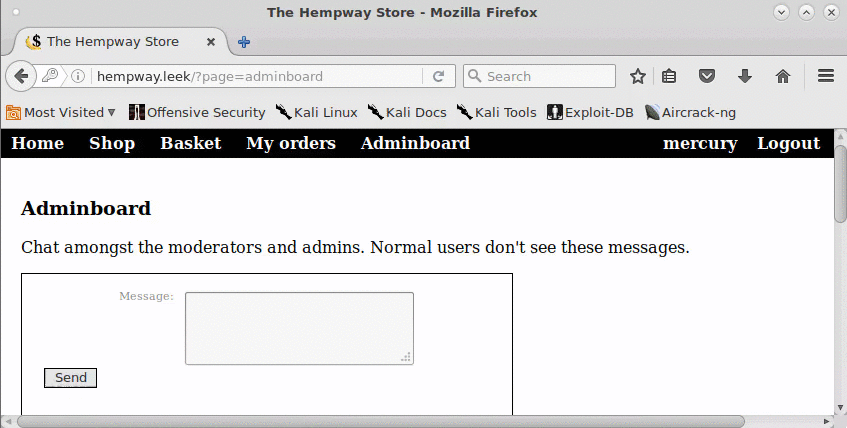Every browser has a UserAgent attached to it. Any website you go to gets this information through the request headers.
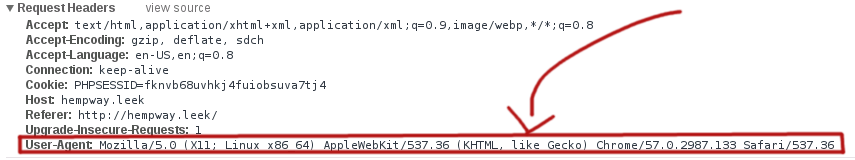
This enables the server to cater to your browser and take into account what technical bits work and what don’t. This is hard to read, but there are guides. But even if you can read them they are unreliable, because it’s super easy to fake. Here’s how.
Chrome
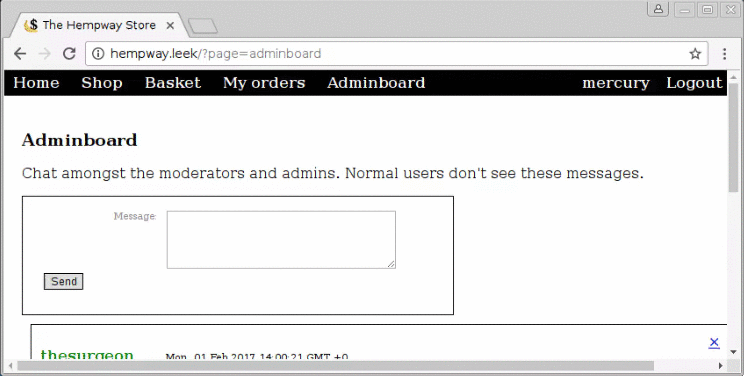
Firefox